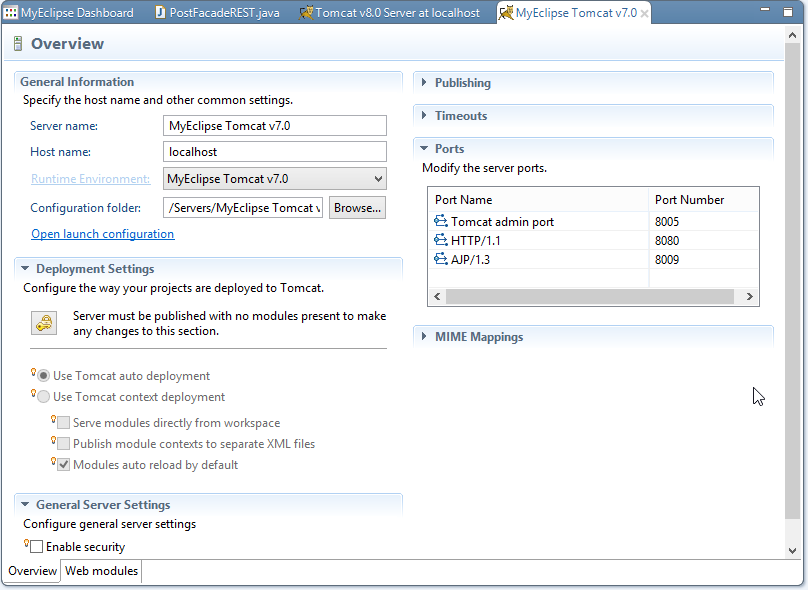
Tomcat Server
The embedded Tomcat server allows you to quickly get your apps up and running. Here you will learn about immediate deployment, running and debugging without any additional configuration.
This feature is available in MyEclipse.
An embedded Tomcat server is included in MyEclipse to help developers get up and running immediately with development work without the hassle of scouring the Internet for an application server to download, install and configure. Instead, with MyEclipse you’ll be able to immediately deploy your web project, run, and debug it with no additional configuration.
For an introduction to the embedded Tomcat server, first look at the Servers view.
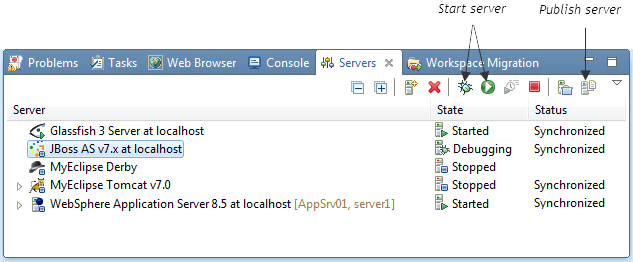
Servers view
The Servers view lists the MyEclipse Tomcat server along with the embedded MyEclipse Derby DB server. From this view you can start, stop, and add projects to a server. Another way to manage server status and configuration is with the the Run Server icon ![]() on the toolbar.
on the toolbar.
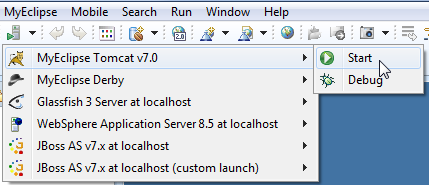
Managing servers from the main toolbar
In addition to the server controls, you can access the embedded Tomcat configuration settings by double-clicking the server in the Servers view.
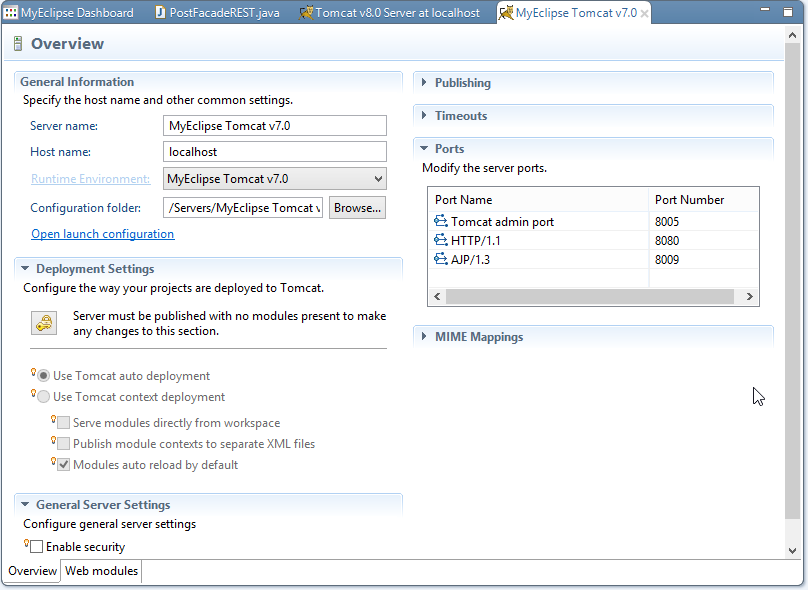
MyEclipse Tomcat configuration settings
To make changes to deployment settings, you must publish the server with no modules present. Click ![]() to remove modules and publish the server. This option is available in MyEclipse 2015 CI 13 and later.
to remove modules and publish the server. This option is available in MyEclipse 2015 CI 13 and later.
The server preference page allows you to restore the MyEclipse Tomcat server defaults in case of corruption or customization that you want to revert. Access the preference page, by right-clicking the server, and selecting Properties from the menu.
External Tomcat Servers
When running an external Tomcat server, rather than the embedded MyEclipse server, the configuration file contains additional settings. You can set a deploy path and the location of the server working directory.
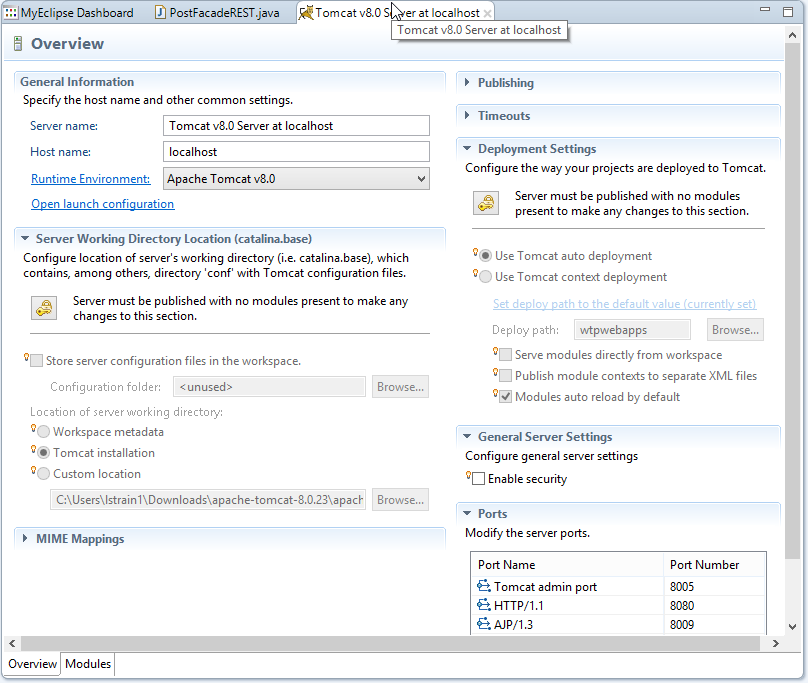
Configuration for external Tomcat servers
Notes:
JAX-WS reference implementation libraries are added to the embedded MyEclipse Tomcat server to make development and testing of JAX-WS much easier. Deploying to an external Tomcat server or any other non-JavaEE 5 compliant server can require additional adjustments to the build path of any JAX-WS project. See the JAX-WS Tutorial for more information.
MyEclipse Tomcat works with all Java 5 and current 6 JDKs. However, if you wish to use a Java 6 JDK to run MyEclipse Tomcat, please use JDK 6 update 4 (1.6.0_04) or above to avoid JAX-WS API compatibility issues.

