
CodeMix eLearning Guide
CodeMix is an Eclipse plugin that lets you add a wide array of popular web technologies into your development environment. With so many new technologies available to you, we know it can get overwhelming! That’s why we’ve created eLearning—interactive tutorials inside CodeMix.
If you don’t have CodeMix yet, download it now. CodeMix includes a 45 day free trial!
Getting Started with eLearning
- Go to the CodeMix view. If you don’t see this view, select Window > Show View > Other > CodeMix, and select the CodeMix view. The CodeMix view includes a carousel with helpful resources, including tutorials.
- Click through the carousel (or use the arrow keys) to see available resources. A description appears to the right of the carousel.
- To start a tutorial, navigate to the desired tutorial and double-click the image, or click the Start Tutorial button.

CodeMix view
Alternatively, click the Explore button above the carousel, and then select the desired tutorial under Interactive Tutorials.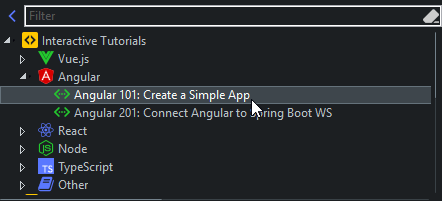
List of available tutorials - The Tutorial view opens and a project is added to your IDE.
Working with the Tutorial
CodeMix eLearning allows you to be as hands-on as you wish. If you ever have a question, our CodeMix developers are only a click away using the Live Chat feature included in CodeMix.
Navigating the Tutorial
The current tutorial appears in the Tutorial view. The steps are listed on the left and the instructions for the current step appear to the right. You can click a previous step from the list of steps or click the Previous arrow to review completed steps.

Tutorial view: Steps for selected tutorial
You have the option of complete each step or click Next and let CodeMix do the work for you, when applicable. If you are required to complete the step, CodeMix notifies you when you click Next.

Incomplete steps notification
Selecting a Different Tutorial
The Tutorial view lists all tutorials currently added to your workspace. Click a tutorial from the list to open that tutorial. If you want to add a new tutorial, open the CodeMix view or click Find More from the list of active tutorials. Select the tutorial as described in Getting Started with eLearning.

Tutorial view: Active CodeMix tutorials
Restarting/Deleting a Tutorial
Right-click a tutorial from the list of active tutorials in the Tutorial view and you get a menu with the options to restart or delete a tutorial.

Tutorial view: Active CodeMix Tutorials context-menu

