For help with installation, bugs reports or feature requests, please head over to our new forums.
Genuitec Community on GitHub
- This topic has 22 replies, 4 voices, and was last updated 7 years, 8 months ago by
bsutton.
-
AuthorPosts
-
bsuttonParticipantI just installed the CodeMix plugin to my Eclipse Oxygen, along with extensions for React. When I try to create a new React project, I get a bunch of “File not found” messages in Eclipse: READFIRST.md, package.json, index.html, index.js.
Did the installation go awry, or is this normal?
Attachments:
You must be logged in to view attached files.May 2, 2018 at 12:51 pm #584387
Brian FernandesModeratorDefinitely not normal – after we create the project, we try to open those files, and for some reason, we cannot in your case.
Did those files get created? Or do you know if they happened to get created after the messages popped up? Perhaps some process is trying to open them too soon.
If the files are created, you can simply ignore this error, of course, but we’d really like to figure out what is going wrong. If you could repeat the process with a new project and let us know the sequence of events, that would help a great deal.
Thanks!
May 2, 2018 at 1:03 pm #584390
bsuttonParticipantI get the .project file, but that’s it. See the attached screenshot of the Eclipse Navigator window.
If I click the “Create File” button the Eclipse offers with the error message, I simply get an empty file.
Attachments:
You must be logged in to view attached files.May 2, 2018 at 1:04 pm #584392
bsuttonParticipantHere’s the .project file:
<?xml version=”1.0″ encoding=”UTF-8″?>
<projectDescription>
<name>ReactTest</name>
<comment></comment>
<projects>
</projects>
<buildSpec>
<buildCommand>
<name>com.genuitec.eclipse.code.ui.codeBuilder</name>
<arguments>
</arguments>
</buildCommand>
</buildSpec>
<natures>
</natures>
</projectDescription>May 2, 2018 at 1:07 pm #584393
Brian FernandesModerator1) In the bottom left corner of your Eclipse window, do you see CodeMix connected as in the screenshot below?
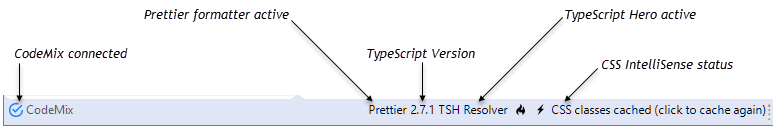
2) Do send us your entire error log, you can find it at
[workspace_location]/.metadata/.log
This should contain your installation details as well as information that should help us figure out what is going wrong.May 2, 2018 at 1:17 pm #584396
bsuttonParticipantI see the CodeMix checkmark (attached).
I’ve also attached the log.Thanks!
Attachments:
You must be logged in to view attached files.May 2, 2018 at 1:36 pm #584401
Brian FernandesModeratorThanks for the log file – it looks like there was a problem downloading the archive that’s used as a template for this project.
If you are connected to the Internet through a proxy, please configure it within Eclipse (see https://www.genuitec.com/forums/topic/configuring-the-network-proxy-settings/ for assistance). Since you said you already installed the React extensions, have you done this already? If so, the current failure is surprising. If you haven’t tried more than once, please do so – could have been a network glitch.
If you do not have Internet access, then I’m afraid the project creation process will fail, though you can still import existing react projects and use features in the IDE.
We are currently working on better handling and reporting of such cases – sorry the error wasn’t clear upfront.
May 3, 2018 at 8:56 am #584534
bsuttonParticipantI’m attaching a couple more screenshots. I’m running Java 8 update 102, so I don’t think the tunneling issue applies. Maybe.
For my LAN settings, there is an automatic configuration script that was in place when I did the initial codemix install. I disabled it for my last attempt at creating a React project, but that made no difference.
Is there a way to uninstall everything and do an offline installation?
Attachments:
You must be logged in to view attached files.May 3, 2018 at 12:53 pm #584567
Brian FernandesModerator1) I would suggest you keep your OS proxy configured (perhaps best to restart the IDE if you make a change to these settings).
2) It does look like your network was correctly configured, because the extensions downloaded correctly – the extensions are downloaded from genuitec.com. So you can leave your Eclipse proxy settings untouched.
3) The starter projects are downloaded from github.com – perhaps access to this domain is blocked on your network? Can you access https://github.com/Genuitec in a browser within the IDE (Window > Show View > Other > General > Internal Web Browser)? If not, what about in a browser external to the IDE?
We’re working on improving the handling of cases where we’re unable to download the starter projects, but the CodeMix version you have installed should actually work fine for you, even in its current form.
May 3, 2018 at 1:09 pm #584573
bsuttonParticipantI can access that link both from my IE browser and from the Eclipse browser.
However, I have coworkers who tell me they can do the same, but cannot clone projects from GitHub from their command line because of proxy issues.
May 3, 2018 at 1:19 pm #584575
Brian FernandesModeratorOkay, that may be why this is failing. To be precise, we aren’t cloning, but we’re downloading an archive from GitHub.
Can you see if this link actually leads to the file being downloaded in both internal and external browsers? https://github.com/Genuitec/codemix-vanilla-react/archive/master.zip
May 3, 2018 at 1:31 pm #584579
bsuttonParticipantWell, I’m able to download that zip file in both ways.
Attachments:
You must be logged in to view attached files.May 3, 2018 at 5:07 pm #584604
Aaron LaraMember@bsutton, Thanks for the extra details. We are already working on a fix for this and other network related issues. Could you give us some more help by trying out a patch that contains such fixes? With this patch if it still fails it will at least report a better error and it will let us know what is going on. On the other hand it could as well just fix your issue.
To try the patch:
0) Shut down eclipse1) Download the following two jars:
com.genuitec.eclipse.code.ui
com.genuitec.eclipse.code.core2. Go to your eclipse’s install directory, in plugins folder and back up both plugins
com.genuitec.eclipse.code.core and com.genuitec.eclipse.code.ui3. Replace the two plugins with the ones downloaded.
4. Start eclipse again.
Let us know your results.
Cheers!
Aaron LaraMay 3, 2018 at 5:55 pm #584620
bsuttonParticipantSo there were a couple of interesting things I noticed:
1) The only jar file in my Eclipse plugins directory was an org.eclipse.equinox.launcher jar. There was a com.genuitec.eclipse.code.core folder in my workspace\.metadata\.plugins directory, but no jar file.
2) I put the two jar files into my plugins folder, with the launcher jar, and started up Eclipse. The startup took what seemed like an extra minute or two, with Eclipse not being responsive during most of that time. When it finally launched, I tried creating a React project, and after about 5 minutes of waiting for something to happen, I took the attached screenshot.Attachments:
You must be logged in to view attached files.May 3, 2018 at 5:58 pm #584623
Aaron LaraMemberSorry if I wasn’t clear, instead of your workspace directory please try in your eclipse install directory, which is where your eclipse.exe is located.
-
AuthorPosts

