Ready to develop for WebSphere with the RAD alternative?
Get Started with MyEclipse
While you learn more about how MyEclipse plays well with RAD and WebSphere, go ahead and start your MyEclipse download!
Download Center
Develop for WebSphere
Easy Access to WebSphere-Specific Resources
The visual Editors in MyEclipse simplify the task of editing configuration files. You’ll find sections specific to WebSphere deployment in the Deployment Descriptor visual editor. Also, get quick access to the WebSphere Admin Console from the MyEclipse Servers view.
More on WebSphere Tools
Freedom to Choose Your WebSphere Version
With MyEclipse, you aren’t forced to update your WebSphere version to keep in sync with your IDE version. MyEclipse supports development for WebSphere Application Server and Portal Server versions 6.1 – 9.
More on WebSphere Servers
Quick IDE Installation and Updates
Install a tailored team IDE in minutes from behind your firewall. Installation and tool updates are quick and easy. No more lost time waiting for download and installation or dealing with possible firewall issues with IBM Installation Manager.
More on Team IDE Delivery
Migrate Projects from RAD
Migrate projects from IBM® Rational® Application Developer in just a few clicks without losing project integrity. Use MyEclipse as a supplement to RAD development, or as a RAD alternative.
More on Migration
Access More Plugins
RAD limits software add-ons despite the multitude of technology and productivity software add-ons found in the Eclipse Marketplace. MyEclipse allows you freedom to include OSS, commercial and proprietary plugins in team packages. Or, offer teams a catalog of approved add-ons from your private, behind-the-firewall Marketplace.
More on Plugin Access
Use the Latest Technologies
Long RAD release cycles can create a technology lag when developing for WebSphere. And, updates could still be missing modern tools for implementing current technology. The MyEclipse Continuous Integration Stream model offers updates to software every few weeks. Admins can easily obtain updates, apply them to software packages, and simply roll out updates to teams.
More on Frequent Releases
Easy Testing on a Variety of App Servers
Deploy to a range of application servers in addition to WebSphere and WebSphere Portal Server – Glassfish, WebLogic, Tomcat, and more. For super-quick testing, use the integrated MyEclipse Tomcat and Derby servers.
More on App Servers
MyEclipse and RAD Features
| MyEclipse | IBM Rational (RAD) 8.5 | ||
|---|---|---|---|
| Maintenance & Support | RAD: Included for first year, 15-20% of license cost for subsequent years | ||
| Customizable Spring Code Generation | |||
| Spring Project Bootstrapping | |||
| Spring Web Flow | |||
| Spring Annotator | |||
| REST Reverse Engineering | |||
| iPhone Web Scaffolding | |||
| Spring Editors and Wizards | |||
| Adobe Flex Scaffolding | |||
| Easy Migration to/from WAS | |||
| Google App Engine Support | |||
| Hibernate Support | MyEclipse: Hibernate versions 2.1 – 5 | ||
| Spring Support | |||
| Application Deployment | Deployment types: MyEclipse – Packaged, Exploded, hot-sync for WebSphere RAD – Packaged | ||
| Enterprise Maven Support | |||
| Desktop Integration | |||
| Facelets Designer | |||
| ICEfaces Ajax Support | |||
| Image Editor | |||
| Instant-On Ajax Debugging | |||
| Secure Delivery Center Power Installer | |||
| Screen Capture Utilities | |||
| VisualVM Java Profiler for MyEclipse | |||
| Visual SQL Query Builder | |||
| Application Server Support | MyEclipse: 50 + Connectors & Integrated WAS 6.1 – 8.5 RAD: ~ 20 Connectors & Integrated WAS 6.0 – 8.0 | ||
| Portal Server Support | MyEclipse: 6.1 – 8.5 RAD: 6.1, 7.0 | ||
| Object Relationship Mapping | Hibernate | ||
| Common Features | |||
| Advanced Database Support (Stored Procedures, etc.) | MyEclipse: DB2, Oracle, MSSQL, Sybase, MySQL | ||
| Ajax Development Tools | RAD: Configure and deploy AJAX proxy | ||
| Annotation Support | |||
| Ant Support | |||
| Application Client Project Support | |||
| ClearCase Support | |||
| Code Snippets | |||
| Custom JSP Taglib Support | |||
| CVS Support | |||
| Database Explorer | MyEclipse: Oracle, DB2, MS SQL and more (20+ Connectors) RAD: DB2, IBM Cloudscape, Oracle 9i, Informix, MS SQL Server, Sybase | ||
| Deployment Artifact Types | MyEclipse: EAR, WAR, JAR, Custom JAR-Based (e.g. RAR) EAR, WAR, JAR | ||
| DOJO Support | |||
| Eclipse Version | MyEclipse: 4.4 RAD: 3.6 | ||
| EJB OR-Mapping | |||
| EJB Support | MyEclipse: 2.0 – 3.2 RAD: 1.1 – 3.1 | ||
| Enterprise Reporting | RAD: CR & JSF Reports | ||
| ERD Viewer | |||
| Examples on Demand (Education) | MyEclipse: Integrated Examples on Demand dashboard RAD: Examples built into tutorials/Help | ||
| Facelets Support | |||
| Generate Web Services | MyEclipse: From WSDL or Java Bean) RAD: Create or transform Web services from existing artifacts | ||
| HTML 5 | |||
| Integrated JavaScript Debugger | |||
| J2EE 1.2/1.3/1.4/1.5 Support | |||
| Java EE 6 & 7 Support | RAD: Java EE 7 must be installed separately | ||
| Java 6 Support | |||
| Javascript Editing | |||
| JavaServer Faces Support | MyEclipse: Sun RI 1.1, 1.2, MyFaces 1.1 | ||
| JavaServer Faces Designer | |||
| JAX-RPC Support | |||
| JAX-RS (REST) Support | |||
| JAX-WS Support | |||
| JSP Support | Both: 1.1, 1.2, 2.0, 2.1 | ||
| JSR 168, 286 Portlet Support | |||
| JPA Support | MyEclipse: 1.0 – 2.1 RAD: 1.0 & 2.0 | ||
| Jquery Support | |||
| JUnit Support | |||
| ORM Annotation Support | MyEclipse: JPA & Hibernate RAD: JPA | ||
| Perforce | Both via third party | ||
| Platforms: Windows & Linux | RAD: Also supports zseries | ||
| Portlet Support | |||
| Refactoring | |||
| Source Editors | HTML, Java, JSP, JavaScript, CSS, XML, DSL, XSD, SQL | ||
| Source Safe Support | Both via third party | ||
| Struts Designer | MyEclipse: 1.0 – 2.0 RAD: 1.1 – 1.3 | ||
| Subversion Support | Both via third party | ||
| TCP/IP Monitor | |||
| Testing Environment | |||
| Web Service Explorer | |||
| WebSphere Project Conversion | |||
| WSDL Validation | |||
| WSDL Visual Editor | |||
| XDoclet Support | |||
| XML Tools (Editors, Designers) | |||
| UML1 Modeling | MyEclipse: Forward/Reverse Engineering RAD: Class & Seq Diagrams, others would need RSA | ||
| UML2 Modeling | MyEclipse: Forward/Rev Engineering, XSD Generation EMX support RAD: Partial (Class & Sequence) | ||
| Visual Swing/RCP Designer | |||
| Visual Web Designer (HTML/JSP/JQuery Mobile) | RAD: HTML and JSP | ||
| Web Services | MyEclipse: WebSphere JAX-WS, JAX-RPC, JAX-WS Std, JAXB2, XMLBeans RAD: WebSphere JAX-WS, JAX-RPC, JAXB 2.0, SOAP 1.1/1.2, SAAJ 1.3, UDDI 2.0 and v3, WSDL 1.1, J2EE 1.4, Java EE5 and AXIS, WS-RM, MTOM | ||
| CMP and BMP Wizards | |||
| Firebug Integration | |||
| J2EE Connector Architecture (JCA) | |||
| SQLJ Support | |||
| Web Service Discovery | RAD: from JSF & WSIL |
Tutorial Sneak Peek
Create a Web Service for WebSphere Deployment
- Click
 .
. - Select the JAX-WS (WebSphere) framework option, and the Create web service from Java class (Bottom-up scenario) option.
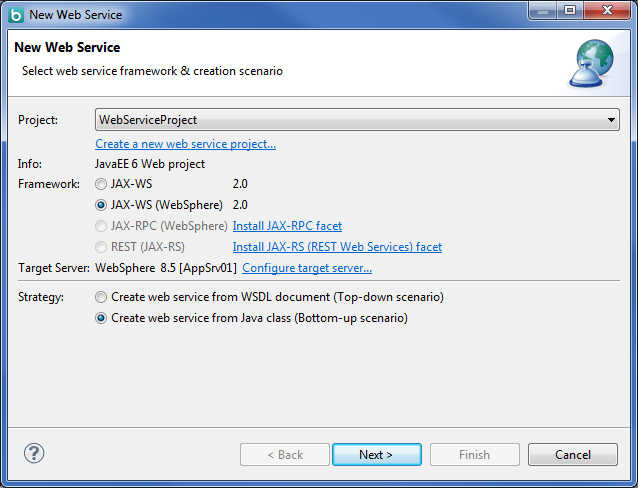
New web service creation strategy
The bottom-up web service generation uses the target server to generate the correct stub and implementation classes for the web service you are hosting from that particular application server.
If you have not set a target server or if you haven’t yet configured WebSphere, click the Configure target server link.
The project Properties window opens allowing you to set the targeted runtimes. You can open the project properties to change the targeted runtime at any time.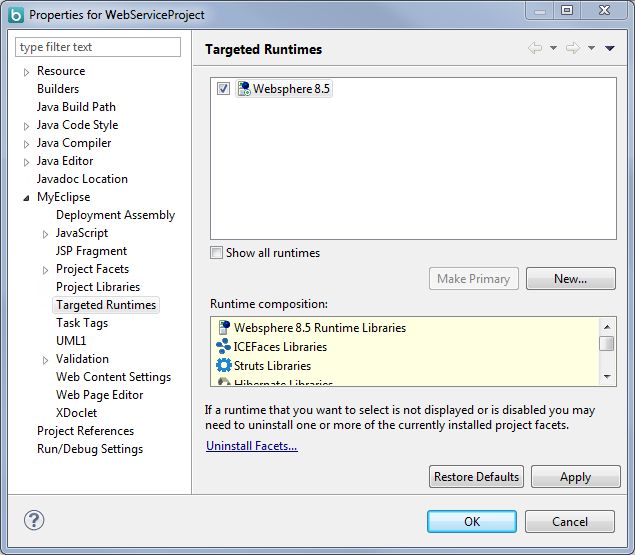
Setting the target server
To see more of this document, visit Developing JAX-WS Web Services for WebSphere.
.










