💡
Our Forums Have Moved
For help with installation, bugs reports or feature requests, please head over to our new forums.
Genuitec Community on GitHub
- This topic has 1 reply, 2 voices, and was last updated 15 years, 9 months ago by
support-shalini.
Viewing 2 posts - 1 through 2 (of 2 total)
-
AuthorPosts
-
JohnMemberWhen attempting to start MyEclipse a dialog shows up with the message:
An eeror has occurred. See the log file /home…/Workspaces/MyEclipse 8.x.metadata/.log
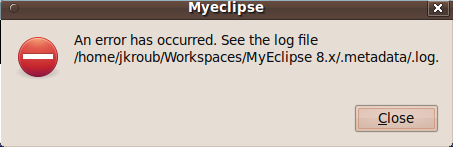
Here is the .metadata/.log content:
!SESSION 2010-02-26 05:14:41.614 ----------------------------------------------- eclipse.buildId=unknown java.version=1.6.0_13 java.vendor=Sun Microsystems Inc. BootLoader constants: OS=linux, ARCH=x86_64, WS=gtk, NL=en_US Command-line arguments: -os linux -ws gtk -arch x86_64 !ENTRY org.eclipse.equinox.p2.repository 4 0 2010-02-26 05:14:42.826 !MESSAGE ProvisioningEventBus could not be obtained. Metadata caches may not be cleaned up properly. !ENTRY org.eclipse.osgi 4 0 2010-02-26 05:14:44.873 !MESSAGE Application error !STACK 1 org.eclipse.swt.SWTError: Not implemented [multiple displays] at org.eclipse.swt.SWT.error(SWT.java:3910) at org.eclipse.swt.widgets.Display.checkDisplay(Display.java:720) at org.eclipse.swt.widgets.Display.create(Display.java:850) at org.eclipse.swt.graphics.Device.<init>(Device.java:152) at org.eclipse.swt.widgets.Display.<init>(Display.java:479) at org.eclipse.swt.widgets.Display.<init>(Display.java:470) at org.eclipse.ui.internal.Workbench.createDisplay(Workbench.java:532) at org.eclipse.ui.PlatformUI.createDisplay(PlatformUI.java:161) at org.eclipse.ui.internal.ide.application.IDEApplication.createDisplay(IDEApplication.java:143) at org.eclipse.ui.internal.ide.application.IDEApplication.start(IDEApplication.java:88) at org.eclipse.equinox.internal.app.EclipseAppHandle.run(EclipseAppHandle.java:194) at org.eclipse.core.runtime.internal.adaptor.EclipseAppLauncher.runApplication(EclipseAppLauncher.java:110) at org.eclipse.core.runtime.internal.adaptor.EclipseAppLauncher.start(EclipseAppLauncher.java:79) at org.eclipse.core.runtime.adaptor.EclipseStarter.run(EclipseStarter.java:368) at org.eclipse.core.runtime.adaptor.EclipseStarter.run(EclipseStarter.java:179) at sun.reflect.NativeMethodAccessorImpl.invoke0(Native Method) at sun.reflect.NativeMethodAccessorImpl.invoke(NativeMethodAccessorImpl.java:39) at sun.reflect.DelegatingMethodAccessorImpl.invoke(DelegatingMethodAccessorImpl.java:25) at java.lang.reflect.Method.invoke(Method.java:597) at org.eclipse.equinox.launcher.Main.invokeFramework(Main.java:559) at org.eclipse.equinox.launcher.Main.basicRun(Main.java:514) at org.eclipse.equinox.launcher.Main.run(Main.java:1311) at org.eclipse.equinox.launcher.Main.main(Main.java:1287)Thanks in advance.
February 28, 2010 at 9:57 pm #306413
support-shaliniMemberGoldblatt,
Can you try using the -clean command as mentioned in the link below
https://www.genuitec.com/forums/topic/troubleshoot-using-the-clean-command-line-argument/Let me know if that works for you.
-
AuthorPosts
Viewing 2 posts - 1 through 2 (of 2 total)

