For help with installation, bugs reports or feature requests, please head over to our new forums.
Genuitec Community on GitHub
- This topic has 7 replies, 3 voices, and was last updated 7 years, 2 months ago by
support-swapna.
-
AuthorPosts
-
Hello,
i’ve just upload my laptop with myeclipse 2018.9.0 and i have really a lot of problems with Theming (i disable it everywhere because it has really a lot of problems).
If you see the first image you can see the broken lines on cursor. And when i type keys more glitches appears
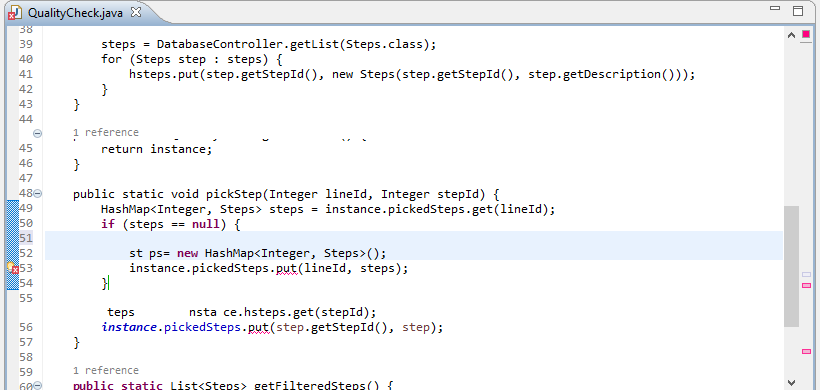
Now on laptop i’m trying to disable theming but without any luck. I have a lot of glitches.
If I try to select Dev Style to disable it most of times the preferences is not working at all (see image 2).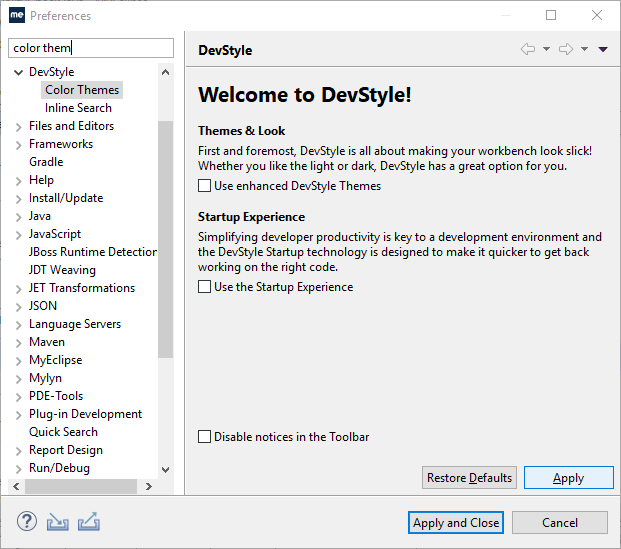
I need to close and reopen myeclipse. I’ve deleted the .metadata and i’ve created a new workspace from scratch but no luck.
Is there a way to disable theming? I don’t want to use it. I want the classic editor.
Thank you.October 2, 2018 at 7:29 am #599758
Brian FernandesModeratorThis isn’t a theming problem, but an issue with the display of some code mining annotations in the editor. Could you please give us some details on your system configuration so we can replicate, and fix this correctly?
1) OS and Architecture
2) Display resolution, and font scaling settings
3) Laptop using integrated Intel graphics, or something else?In the meanwhile, you can disable the annotations at Window > Preferences > Java > Editor > Code Minings. Apologies for the inconvenience caused – do let us know if you still experience issues.
October 2, 2018 at 7:35 am #599759Windows 10 64bit
1366×768 (no scaling – 100%)
Dell Latitude E7240 with Intel HDWith MyEclipse 2017 (i reverted to it) i have no problem using the classic theme that i want to use
Edit:
as i told you i cannot navigate thru preferences as you can see from the second image-
This reply was modified 7 years, 2 months ago by
afxgroup.
October 2, 2018 at 9:42 am #599773
Brian FernandesModeratorThank you for the details on your configuration – certainly helps.
1) From the settings, that we can see on the page, it does look like DevStyle themes are disabled already. Additionally, the editor screenshot does look like the Classic theme is already activated, I can tell from the unique shape of the editor tab.
2) From your preference screenshot, I did not notice that the filter in the preference page is not working. Is it impossible to select a node manually as well? Perhaps if you restart MyEclipse, and jump directly to the Java node, without first selecting DevStyle (in case there is a problem with that page).
Do send us your workspace error log, that will help us figure out what is going wrong. You can find it at
[workspace_location]/.metadata/.logOctober 2, 2018 at 10:13 am #599777Yes. It is impossible to choose any item from menu
Attached the log
Attachments:
You must be logged in to view attached files.October 2, 2018 at 2:56 pm #599803
Brian FernandesModeratorThe log indicates that there may be some plugins that are causing delays during startup, preventing other plugins from being correctly started.
I noticed a number of errors from software that we do not ship with MyEclipse, like significant portions of JBoss tools. Have you installed any additional plugins into your 2018 install?
October 3, 2018 at 9:33 am #599842No. it is a fresh install with just ZK studio as additional plugin. Nothing else. Same plugins works correctly on another 2018 installation and is working on previous versions of myeclipse without any problem.
October 4, 2018 at 6:20 am #599940
support-swapnaModeratorafxgroup,
Thank you for the details. I could not replicate the problem with Preferences dialog at my end with MyEclipse 2018.9.0 and ZK Studio.
Can you please give us some more details?
1) Is it only the Preferences dialog that does not work? Does editing of files work?
2) When the instance is hung, can you please send us a few thread dumps that would help us figure out what process is running?
To take a thread dump, you will need to run
jstack -l 9000 > dump1.txt
Please replace 9000 with the PID of the MyEclipse process, the jstack program can be found in the bin directory of any JDK installation. If you can generate 3-4 dumps (sent to different files, of course) during the period of freeze, and attach those files here, that could help a great deal.3) Can you try starting MyEclipse 2018 with -clean command args, switch to a new workspace and check if the issue persists? Here is the FAQ to start the IDE with -clean : https://www.genuitec.com/forums/topic/troubleshoot-using-the-clean-command-line-argument/
Apologies for inconvenience caused.
–Swapna
Genuitec Support -
This reply was modified 7 years, 2 months ago by
-
AuthorPosts


