For help with installation, bugs reports or feature requests, please head over to our new forums.
Genuitec Community on GitHub
- This topic has 12 replies, 9 voices, and was last updated 15 years, 11 months ago by
Dirk de Kok.
-
AuthorPosts
-
JohnMemberMyEclipse 7.5, installed by the All-in-One installer on Macbook Pro with new Snow Leopard Mac OS X 10.6
Prior release (MyEclipse 7.1 and Pulse) uninstalled prior to installing MyEclipse 7.5.Unable to debug a simple application:
public class PlayMain { public static void main(String[] args) { System.out.println("HELLO DEBUGGER"); System.out.println("GOODBYE DEBUGGER"); } }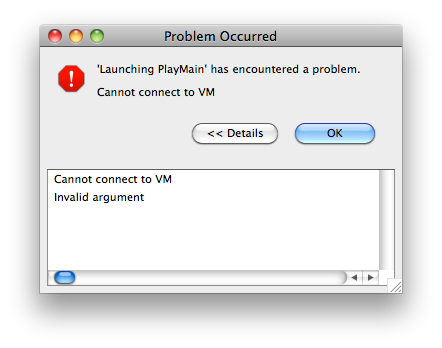
ERROR: transport error 202: recv failed during handshake: Connection reset by peer ERROR: JDWP Transport dt_socket failed to initialize, TRANSPORT_INIT(510) JDWP exit error AGENT_ERROR_TRANSPORT_INIT(197): No transports initialized [../../../src/share/back/debugInit.c:690] FATAL ERROR in native method: JDWP No transports initialized, jvmtiError=AGENT_ERROR_TRANSPORT_INIT(197)September 1, 2009 at 5:53 am #301984
support-joyMemberSeptember 1, 2009 at 2:52 pm #302002
Loyal WaterMemberGoldblatt,
Have you tried to install an external copy of either Tomcat 5.5 or Tomcat 6.0 on Snow Leopard to see if you can start and use it reliably? If you can, then it can be a workaround if the internal Tomcat server on MyEclipse 7.5 is giving you problems on Snow Leopard. We are filing this for investigation.September 15, 2009 at 11:20 pm #302463
Randy BurgessMember@support-nipun wrote:
Goldblatt,
Have you tried to install an external copy of either Tomcat 5.5 or Tomcat 6.0 on Snow Leopard to see if you can start and use it reliably? If you can, then it can be a workaround if the internal Tomcat server on MyEclipse 7.5 is giving you problems on Snow Leopard. We are filing this for investigation.I’m having the same problem. Occasionally I can get a Struts 2 action I have to debug on ME Tomcat or external Tomcat 6.0.18 but not the Spring managed bean that is injected into it. This is a very simple but extremely important web app that I would have liked to complete using ME. Any idea when there will be a fix? I guess I’m going to have to use Spring Tool Suite in the meantime.
Thanks,
RandySeptember 17, 2009 at 12:13 pm #302495
Riyad KallaMemberGuys,
After running this down with another user on Snow Leopard, it looks like Apple rolled out some firewall settings or something in the latest patch that is making it impossible for our debugger to connect to the running process. Can you check your security settings and see if you can turn that off or open up the debug port?
September 17, 2009 at 2:39 pm #302499I tried everything I could find on the internet and I was not able to debug in myeclipse using Java 6 on Snow Leopard. I turned the Firewall on and off, added various applications to the allowable input settings in the firewall, and I also tried both 32 and 64 bit Java 6, all to no avail.
I re-installed Java 5 on Snow Leopard and that works which makes me think it is not the firewall that is the issue. Maybe it’s an issue with Apple’s Java 6 VM, but I would like to know if anyone has found a solution not involving Java 5.
Note, that this doesn’t affect what JRE you use for your projects, only which one is used to run myeclipse.
September 27, 2009 at 7:49 am #302713Eric,
I tried to re-install Java 6 on the Mac. Since I’m having the exact same debug problems (Cannot connect to VM).
How could Apple break all this software? I thought I was through with these nightmares when I migrated from Vista. Now, maybe I should consider Windows 7 or linux? 🙁
I also found other posts like this one below:
http://lists.apple.com/archives/webobjects-dev//2009/Aug/msg00449.html
————————-
Are you able to use HELP….HELP CONTENTS in MyEclipse?
I just get a (hung) browser that never opens to a help page. Tried both Firefox and Safari as the default browser.
Look forward to hearing back.
Thanks.
– M
October 7, 2009 at 8:07 pm #303087
mmogleyMemberI’m having this same issue as well, except only when I try to debug a Google WebApp (GAE). Launching the app in run mode works fine. I’m on Snow Leopard / ME 7.5.
October 7, 2009 at 8:07 pm #303088
mmogleyMemberI’m having this same issue as well, except only when I try to debug a Google WebApp (GAE). Launching the app in run mode works fine. I’m on Snow Leopard / ME 7.5.
October 8, 2009 at 5:38 am #303101One thing you can try, and this did help me somewhat, is to re-install Java 5 on the Mac. Apple basically removed Java 5 and just put in symbolic links to the Java 6 directory.
If you’re comfortable on the command line, check out the link below.
http://wiki.oneswarm.org/index.php/OS_X_10.6_Snow_Leopard
—–
Hope this helps.
— M
November 26, 2009 at 1:40 pm #304180
Dirk de KokMemberafter installing snow leopard everything works fine. Apart from debugging
Debugging junit tests, or running the internal Tomcat in debugging mode gives the same error:
ERROR: transport error 202: connect failed: Connection refused
ERROR: JDWP Transport dt_socket failed to initialize, TRANSPORT_INIT(510)
JDWP exit error AGENT_ERROR_TRANSPORT_INIT(197): No transports initialized [../../../src/share/back/debugInit.c:690]
FATAL ERROR in native method: JDWP No transports initialized, jvmtiError=AGENT_ERROR_TRANSPORT_INIT(197)it’s probably due to something Apple changed, but I haven;t found a solution yet
November 27, 2009 at 5:53 am #304187I reinstalled Java 5 per my link in the previous email and that problem went away.
However, since MyEclipse doesn’t seem to work that well on the Mac anyway (and has some key missing features, like the JSP designer), I just use MyE on Windows and now use IDEA or Netbeans on the mac side.
MyEclipse is still my favorite IDE, I just don’t use it as much anymore.
🙁
— M
November 29, 2009 at 10:56 am #304193
Dirk de KokMemberhi there,
I fixed my problems by following Mork’s advise: install Java 5
look here for instructions, and don’t forget to make Java 5 32 bit the default JVM/JDK
http://wiki.oneswarm.org/index.php/OS_X_10.6_Snow_Leopard
cheers,
dirk
-
AuthorPosts


