So…if you followed moitespera’s excellent tutorial to integrate Leadbolt ads into your iOS apps, then you’ve got an app that can’t recover once someone clicks on an ad. Leadbolt takes over the entire iframe! The iPhone doesn’t have a back button, like Android devices, so you must restart the app to get back functionality. Who wants to do that? This tutorial shows you how to wrangle Leadbolt into an in-app browser.
1. Emulate your app using the Leadbolt link in an HTML container, as moitespera has taught us.
2. Inspect the element.
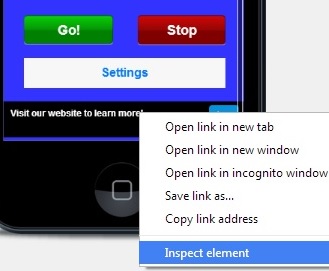
3. Notice that Leadbolt fills your HTML container with all the HTML you need to call and link to your ads.
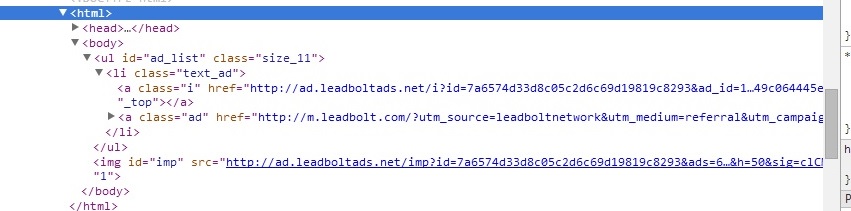
4. Collapse and copy that code directly into your HTML container.
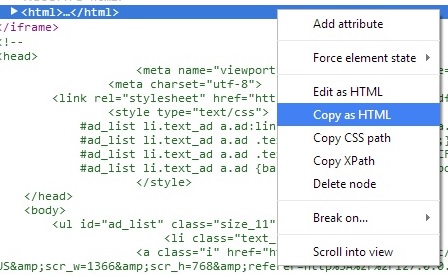
5. Re-emulate or recompile and you’re done.
Hope this helps the community.
-1TC