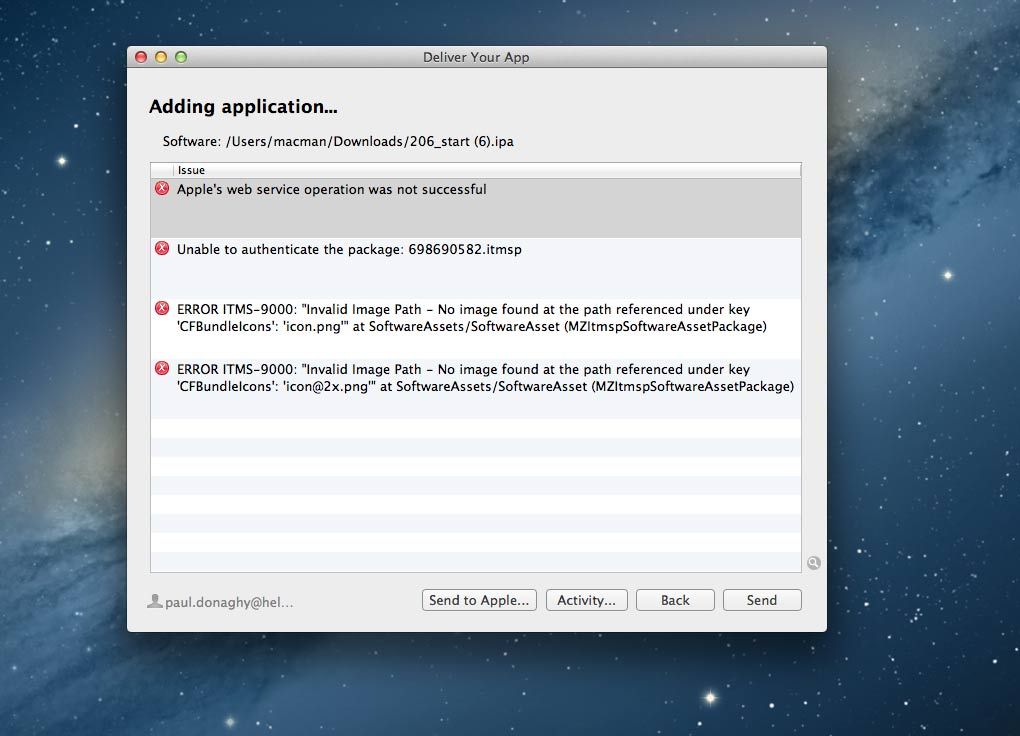- This topic has 9 replies, 4 voices, and was last updated 11 years, 5 months ago by
support-octavio.
-
AuthorPosts
-
paulDMemberHi There
Been trying to upload a couple of apps and keep getting error messages with application uploader 2.9. Ive attached the screenshot from Application uploader. Its something to do with the path to the icons?
I’ve included the icons as requested in the M1 build process in png format to the specified sizes. These are not new apps just updates. Also i noticed that when i install a development version on my IPAD it defaults to the mobione icon? Ive never had this problem in the past.
I am using version 2.5.0 m2hf1 with application uploader 2.9. Thanks for any insight, Loving the new mobile simulator! Really much better than the text centre. Runs really smooth and quick!
Paul
support-michaelKeymasterPlease provide a build id and we will dig in asap to find out what is goofed.
paulDMemberbuild 12318091
Thanks
Paul
paulDMemberHi guys,
Any news on this? Will the fix be included in the milestone 3 release this week?
thanks
Paul
support-octavioMemberHi Paul,
>Will the fix be included in the milestone 3 release this week?
I’ve chatted with Wayne and he confirmed me that the fix will be included in 2.5 milestone 3.
paulDMemberHi Guys,
Just uploaded my first update with milestone 3. It uploaded successfully but I’ve received another error this time for 152 icon. I have uploaded a 152 icon in png format as per the build process.
I pretty much think that this upload will be rejected at review……
I really need to get these updates delivered as I have customers waiting not so patiently now.
Build number 1267004 app uploader 2.9 m1 2.5.0 milestone 3 (20131015)
paulDMemberIgnore the last post. Just me having a bit of finger trouble and uploading wrong size icons……….
everything uploaded now 🙂 Thanks for the efforts with 2.5 its looking really good!
What does the dropdown menu do at the top <current mobi editor>? and the little target icon in the designer menu? Tried pressing and fiddling around doesn’t seem to do anything???
Thanks
Paul
support-octavioMemberHi Paul,
Please see this Wayne’s reply about the Target Design Toolbar:
http://www.genuitec.com/support-genuitec/viewtopic.php?p=21439#p21439>and the little target icon in the designer menu? Tried pressing and fiddling around doesn’t seem to do anything???
When you click this button it should select your current mobi file in the target design dropdown so you can perform the action that are explained in last link I shared.
Did you try with just a file? I am asking because I found a similar issue, might be the same, can you check if your file appears more than once in the dropdown menu?
Unknown AuthorParticipantI’ve read Wayne’s post and I’ve still got no idea what that does…
support-octavioMemberHi 1thinchip,
We discovered a bug in the Target Design setting that sometimes goofs up. It is fixed in the upcoming 2.5. In a nutshell the Target Design sets the context that App Center and Simulator tools will use when launched from the Design Center toolbar.
-
AuthorPosts