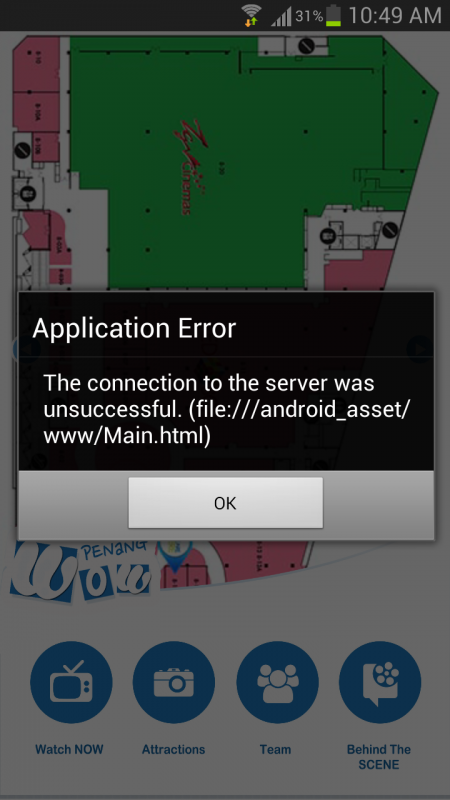- This topic has 4 replies, 3 voices, and was last updated 11 years, 6 months ago by
steven168h.
-
AuthorPosts
-
steven168hMemberMay i know what coding was wrong and why always showing this message ” Application Error – The connection to the server was unsuccessful. (file:///android_asset/www/Main.html)
How to solve it? Further, i’m attach my apk for your to testing.
APK Download Link: http://goo.gl/0Av1Pg
Source Code Download Link: http://goo.gl/XABZA5
Paul_paulParticipantI managed to install and run your app on my Nexus7, only thing is the videos do not play, there is sound but no vision. Otherwise it worked ok
steven168hMember@stickleback wrote:
I managed to install and run your app on my Nexus7, only thing is the videos do not play, there is sound but no vision. Otherwise it worked ok
thank for your help, those video is link to website and movie is from youtube. But the problem is, where i put those coding?
<!doctype html>
<html>
<head>
<title>tittle</title>
<script>
window.location=’./main.html’;
</script>
<body>
</body>
</html>
support-octavioMemberHi Steven,
I’ve noted that you are using iframe tags in your HTML widgets. Please note that this is not a good approach in mobile development, and your mileage may vary depending on device. Please see this thread to learn more about it: viewtopic.php?f=14&t=3600
steven168hMember@support-octavio wrote:
Hi Steven,
I’ve noted that you are using iframe tags in your HTML widgets. Please note that this is not a good approach in mobile development, and your mileage may vary depending on device. Please see this thread to learn more about it: viewtopic.php?f=14&t=3600
Thank you for your help.
But, If i don’t use the iframe, so how could i link? And also can get the pic, movie and contents?
Further, how to call the picture from server if i don’t use the iframe?
Looking forward to your helps.
Sorry for poor english.
-
AuthorPosts