Installation
Copilot4Eclipse is distributed as an Eclipse IDE plugin. The installation process is quick, usually less than 5. Please review the Copilot4Eclipse prerequisites including network and Java JRE settings before beginning this process.
Installation
Copilot4Eclipse is installed from the Eclipse Plugin Marketplace. The Marketplace is a repository of free and commercially available plugins for the Eclipse IDE.
1. Open Eclipse Marketplace
From your Eclipse IDE, select Help menu > Eclipse Marketplace
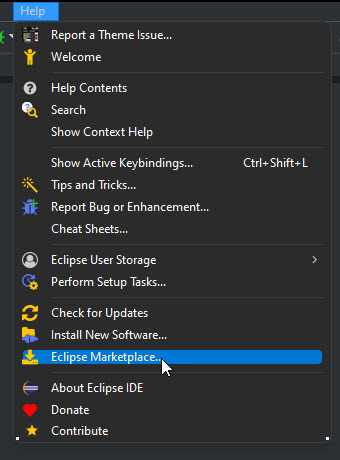
2. Locate Copilot4Eclipse and Install
- Search for
Copilot4Eclipse. - Click Install.
- Select Copilot4Eclipse and click Confirm. Review and accept the Copilot4Eclipse license.
- Click Finish to install the plugin into Eclipse.

3. Restart Eclipse
A restart of Eclipse is required to activate the Copilot4Eclipse plugin.
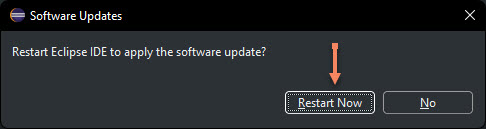
4. Verify Copilot4Eclipse Installation
After restarting Eclipse, confirm the presence of the Copilot menus as shown below to indicate a successful installation and activation of the plugin.

Getting Help
If you encounter an issue during your installation process please see our Help resources.