Updating Copilot4Eclipse
We encourage you to keep Copilot4Eclipse updated to the latest version. The update process is quick and easy.
1. Checking for Updates
The first step is to check for the availability of a newer version of Copilot4Eclipse.
-
Click Help menu > Check for Updates
If a Copilot4Eclipse is available it will appear in the list of plugins as shown below.
-
Select "Copilot4Eclipse" from the plugins list.
-
Click the Next button
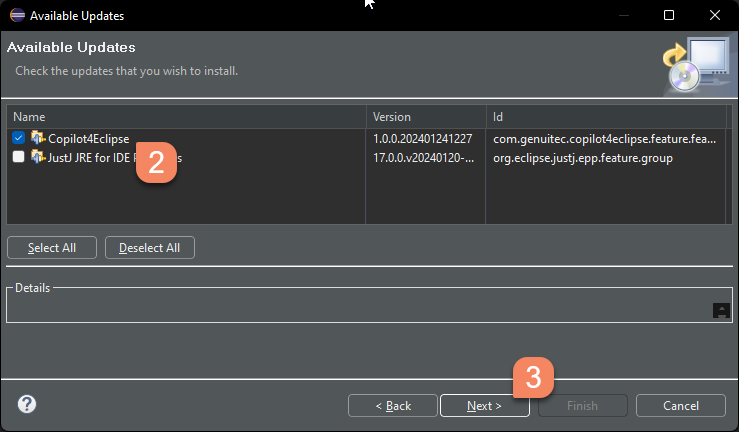
- From the Update Details Dialog click the Next button.
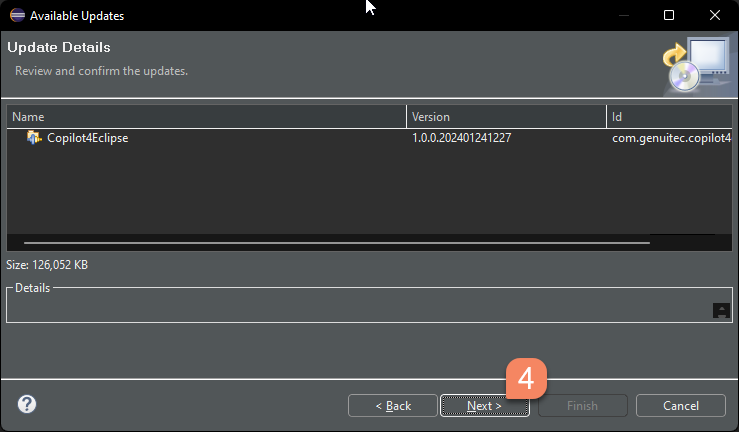
- From the License Review Dialog review the Copilot4Eclipse End-User License. Upon completion select I accept the terms of the license agreement.
- Click the Next button.
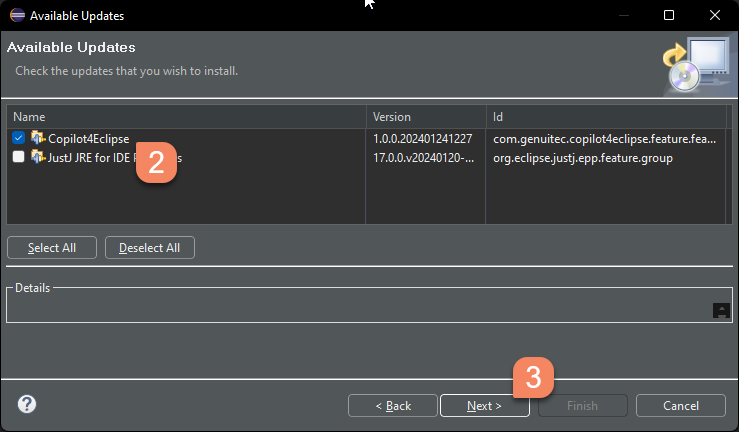
Monitor the install process by observing the statusbar details.
- Click the Restart now button to complete the update process.
This completes the Copilot4Eclipse update process.