Uninstalling Copilot4Eclipse
We hate to see you go!
- Click Help menu > About Eclipse to open the Eclipse IDE About Dialog window.
- Click the Installation Details button.
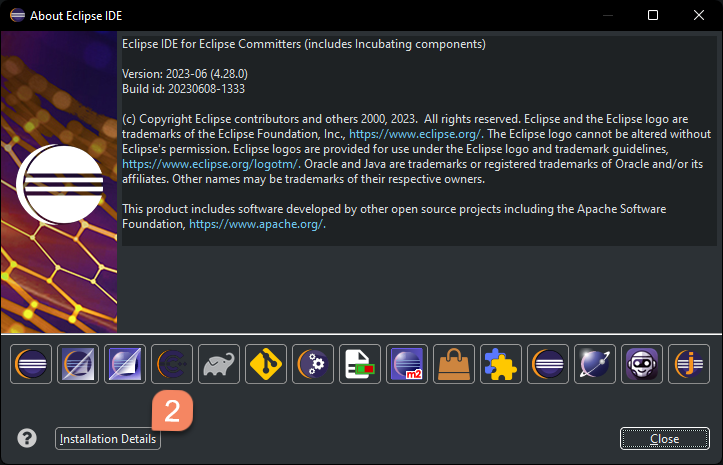
- From the "Installation Details" dialog select Copilot4Eclipse in the list of plugins.
- Click the Uninstall button
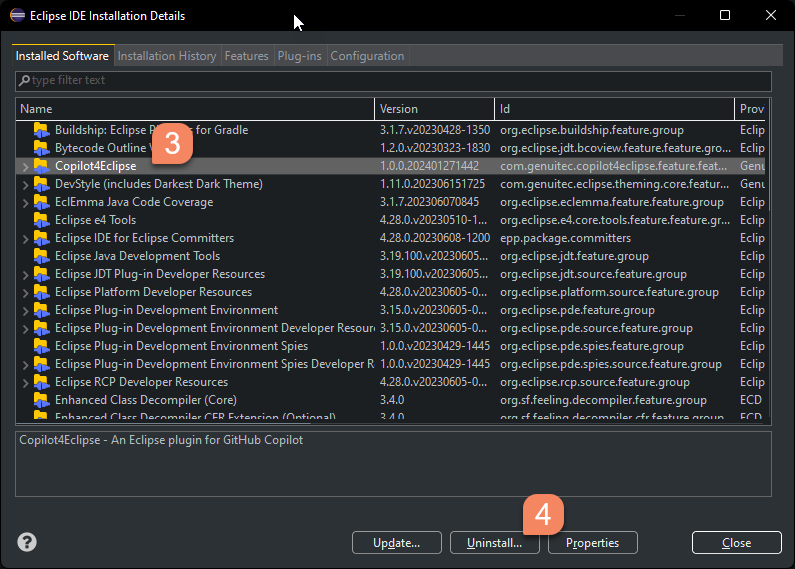
-
From the Uninstall Dialog click the Finish button.
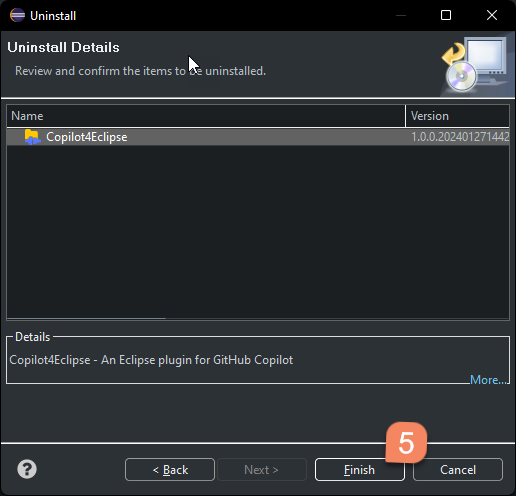
-
Click the Restart now button to complete the unintall process.